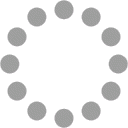강의실 확인 방법
등록일: 2024-08-30 | 조회수: 11,576
‘학사정보시스템’로그인 – ‘시간표조회’ 클릭
* 모바일로 '시간표조회'를 확인하시는 경우에는 개강일(한국시간 기준)이후로 날짜를 지정하셔야 본인 강의실을 확인할 수 있습니다.
* 강의실 정보는 매학기 시작 전날 오후 2시부터 확인 가능합니다.
Log in to Academic System - Click "Timetable"
* When viewing the 'Timetable' on a mobile device, please set the date to the start date of the semester (Korea Standard Time) to access the schedule.
* Classroom information can be checked after 2 PM on the day before the start of each semester.
登录院内信息门户-点击【课程表查询】
* 用手机查看课程表时需要将日期设置为开课日(韩国时间为准)才可查看。
* 教室信息可以在每学期开始前一天的下午2点后查看。
学事システムにログイン - 請時間割の確認
* モバイルから「時間割の確認」を確認される場合は、開講日(韓国時間基準)以降に日付を指定しなければ、本人の講義室が確認できません。
* 教室情報は毎学期の前日の午後2時以降に確認できます。